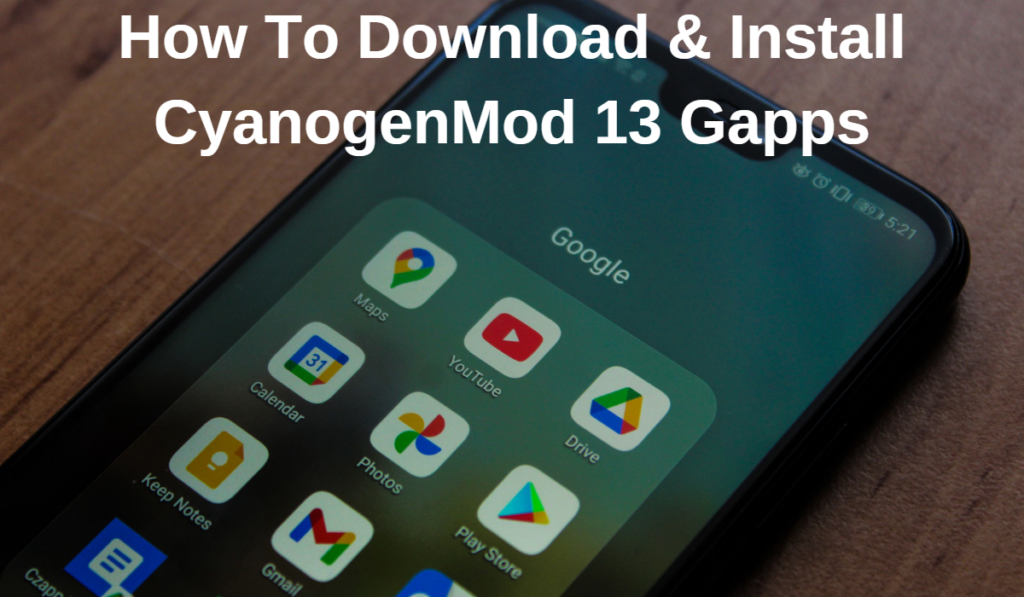
CyanogenMod 13 (CM 13) is a custom ROM that is based on Android 6.0 Marshmallow. To run apps on CM 13, you will need to install Google Apps, also known as Gapps. Here’s how to download and install CM 13 Gapps:
- Download CM 13 Gapps: The first step is to download the CM 13 Gapps package from a trusted source. There are several websites that offer Gapps packages, such as OpenGapps.org.
- Copy the Gapps Package to your Device: Once you have downloaded the CM 13 Gapps package, transfer it to your device. You can do this by connecting your device to your computer and copying the file to the device’s internal storage.
- Boot into Recovery Mode: To install the CM 13 Gapps, you will need to boot into recovery mode. This is done by pressing and holding a combination of buttons (such as volume up and power) while the device is turned off. The exact combination of buttons may vary depending on the device.
- Install CM 13 Gapps: Once in recovery mode, navigate to the “install” or “flash” option. Select the CM 13 Gapps package that you copied to your device, and follow the on-screen instructions to install it.
- Reboot Your Device: After the installation is complete, reboot your device. You should now be able to run Google apps on your CM 13 ROM.
Installing CM 13 Gapps is a straightforward process. You can enjoy all the benefits of the CM 13 custom ROM, including access to Google apps such as Gmail, Google Maps, and more.
Remember:
Remembering to install CM 13 Gapps is important for those who have installed the CyanogenMod 13 custom ROM on their Android devices. Without CM 13 Gapps, the device will not be able to run Google apps, such as Gmail, Google Maps, and others.
It is recommended to always download CM 13 Gapps from a trusted source, such as OpenGapps.org, to ensure that the package is free of any malware or viruses. Remember to transfer the Gapps package to your device and to boot into recovery mode before installing the package.
It is important to remember to follow the on-screen instructions carefully when installing CM 13 Gapps. This will ensure that the installation is successful and that you will be able to run Google apps on your CM 13 ROM.
Caution:
When installing CM 13 Gapps, it is important to exercise caution in order to avoid any potential problems. Before installing CM 13 Gapps, make sure that your device is fully backed up to prevent the loss of any important data.
It is important to exercise caution when downloading the CM 13 Gapps package. Make sure to download the package from a trusted source, such as OpenGapps.org, to avoid the risk of downloading malware or viruses.
When booting into recovery mode, exercise caution not to accidentally select the wrong option or perform any actions that could potentially damage your device. Following the on-screen instructions carefully will help to minimize the risk of any problems during the installation process.
Pre-Requirements:
Before installing CM 13 Gapps, there are several pre-requisites that must be met. Your device must have the CyanogenMod 13 (CM 13) custom ROM installed. The CM 13 Gapps package is designed to work with this ROM and will not work with other custom ROMs or with the stock Android operating system.
Your device must be rooted. Rooting allows you to install custom ROMs and Gapps packages, and it is a necessary step before installing CM 13 Gapps. If your device is not rooted, you will need to root it before proceeding with the installation.
Another important pre-requisite is to have a custom recovery installed on your device. A custom recovery is a custom version of the stock recovery that allows you to install custom ROMs and Gapps packages. Without a custom recovery, you will not be able to install CM 13 Gapps.
How To Install CyanogenMod 13 Gapps (CM13)/Lineage OS 13
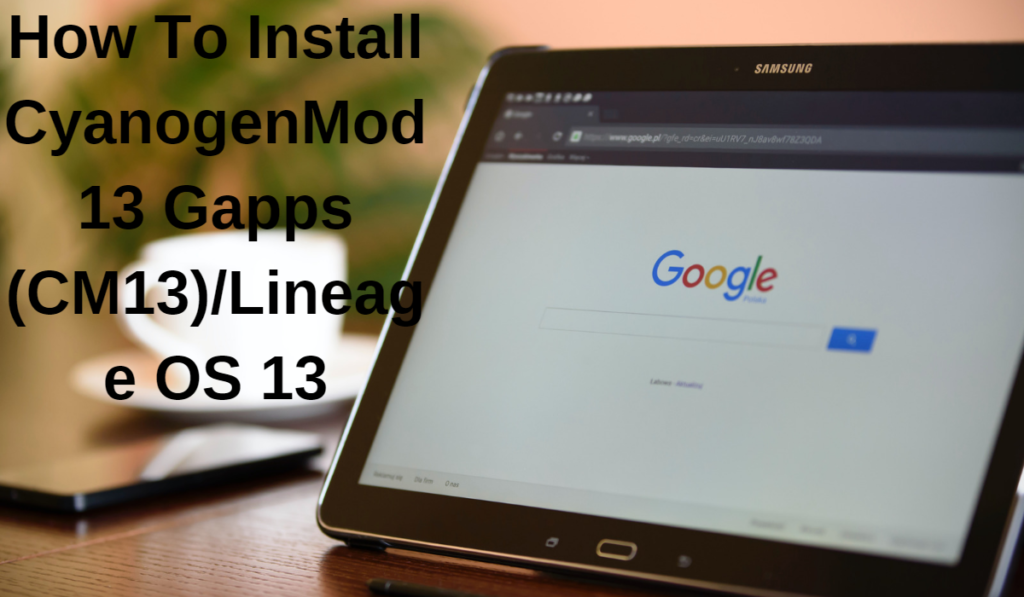
Installing CM 13 Gapps (also known as Lineage OS 13 Gapps) on your CyanogenMod 13 (CM 13) or Lineage OS 13 custom ROM is a simple process. Before proceeding with the installation, make sure that your device meets the pre-requisites, including having the CM 13 or Lineage OS 13 custom ROM installed, being rooted, and having a custom recovery installed.
Step 1: Download the CM 13 Gapps package from a trusted source, such as OpenGapps.org. Transfer the package to your device.
Step 2: Boot your device into recovery mode. This can be done by holding down the power button and volume buttons at the same time.
Step 3: In recovery mode, navigate to the “Install” or “Install ZIP” option and select the CM 13 Gapps package that you transferred to your device in Step 1.
Step 4: Follow the on-screen instructions to install the CM 13 Gapps package. This process may take several minutes to complete.
Step 5: Once the installation is complete, reboot your device. After your device has restarted, the Google apps should be available and functional on your CM 13 or Lineage OS 13 custom ROM.
Installing CM 13 Gapps on your CyanogenMod 13 or Lineage OS 13 custom ROM is a straightforward process that can be completed in just a few steps. By following the steps outlined above, you can ensure that the installation is successful and that you will be able to enjoy the full benefits of your CM 13 or Lineage OS 13 custom ROM.
Cyanogenmod Download For Android
CyanogenMod 13 (CM 13), also known as Lineage OS 13, is a custom ROM for Android devices that is based on the Android Open Source Project (AOSP). The CM 13 ROM provides users with a more customizable and flexible version of Android, and it is a popular choice among Android enthusiasts and power users.
To download CM 13 for your Android device, you can visit the official website of Lineage OS or a trusted third-party website. Before downloading CM 13, make sure that your device is compatible with the ROM and that it meets the pre-requisites for installation, including having an unlocked bootloader and a custom recovery installed.
What is Gapps?

Gapps, short for Google Apps, are the proprietary Google-branded applications that come pre-installed on most Android devices. They include popular apps such as Gmail, Google Maps, Google Play Store, Google Drive, and many others.
The CM 13 Gapps package is a collection of Google apps that can be installed on a custom ROM based on CyanogenMod 13 (CM 13) or Lineage OS 13. The CM 13 Gapps package includes all of the essential Google apps that are not included in the CM 13 custom ROM by default, making it easy for users to have access to Google apps on their custom ROM-powered devices.
While the CM 13 custom ROM is based on the open-source version of Android, the Google apps included in the CM 13 Gapps package are proprietary and not open-source. Users must obtain the Gapps package if they want to use Google apps on their CM 13 or Lineage OS 13 custom ROM-powered devices.
Frequently Ask Questions
More Gapps CyanogenMod 13 Android 6.0 Google Apps for Marshmallow
The CM 13 Gapps package is a collection of Google apps that can be installed on custom ROMs based on CyanogenMod 13 (CM 13) or Lineage OS 13. The CM 13 Gapps package is designed to work with Android 6.0 (Marshmallow) and provides users with all of the essential Google apps that are not included in the CM 13 custom ROM by default.
The CM 13 Gapps package is not the only Gapps package available for custom ROMs based on CM 13. There are other Gapps packages available, including ones that are designed for different versions of Android, such as Android 7.0 (Nougat) and Android 8.0 (Oreo). It’s important to choose the correct Gapps package for your custom ROM, as using the wrong Gapps package could result in compatibility issues or other problems.
How to upgrade from CyanogenMod 12.1 to CM13
Upgrading from CyanogenMod 12.1 (CM12.1) to CyanogenMod 13 (CM13) is a straightforward process that involves flashing a new custom ROM to your device. Before you upgrade to CM13, it’s important to make sure that your device is compatible and that you have the necessary tools and resources.
One important aspect to consider when upgrading from CM12.1 to CM13 is the availability of Gapps. As mentioned earlier, CM13 does not include Google apps by default, so it’s important to obtain the CM 13 Gapps package and install it on your device after flashing the CM13 custom ROM.
To upgrade from CM12.1 to CM13, you will need to follow these steps:
- Backup your data: Before you start the upgrade process, it’s important to backup all of your data, including your contacts, messages, and personal files.
- Download the CM13 custom ROM and CM 13 Gapps package: You can find the CM13 custom ROM and the CM 13 Gapps package on the CyanogenMod website or other trusted sources.
- Boot your device into recovery mode: This can usually be done by turning off your device, then holding down a combination of buttons such as Volume Up + Power or Volume Down + Power, until the recovery mode menu appears.
- Wipe the device: In recovery mode, use the “wipe data/factory reset” option to erase all data from your device.
- Flash the CM13 custom ROM: Use the “install zip” option in recovery mode to flash the CM13 custom ROM to your device.
- Flash the CM 13 Gapps package: After flashing the CM13 custom ROM, use the “install zip” option in recovery mode to flash the CM 13 Gapps package to your device.
- Reboot your device: After flashing the CM13 custom ROM and the CM 13 Gapps package, use the “reboot system now” option to reboot your device.