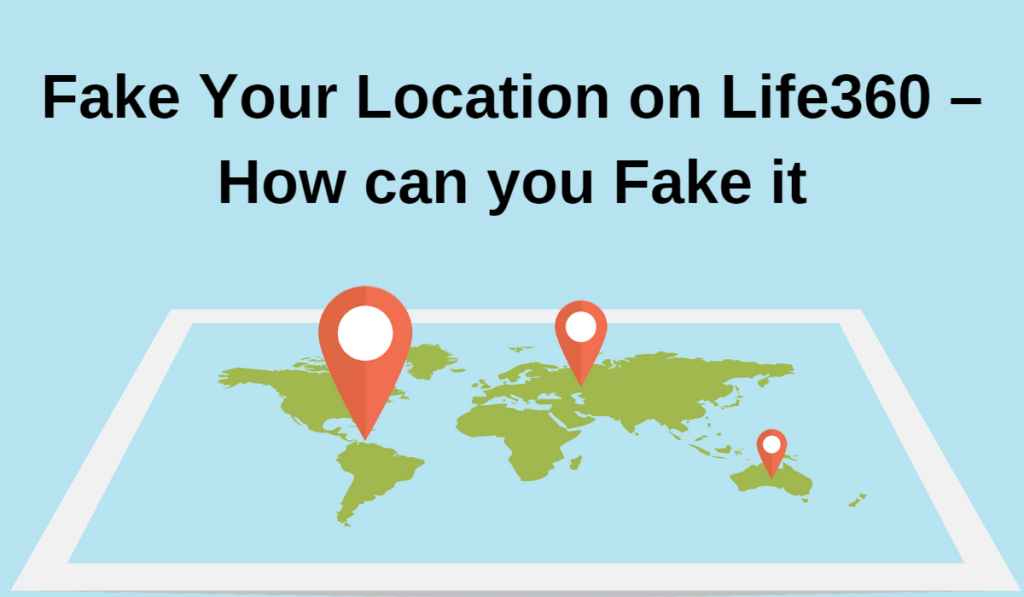
Faking your location on Life360 can be useful in a variety of situations, but it is important to be aware of the potential consequences of life360 hacks. Life360 is a popular location-sharing app that is used by families and friends to stay connected and keep track of each other’s whereabouts. Faking your location on Life360 can be accomplished in several ways. Here are a few methods for life360 hacks:
- Use a GPS spoofing app: One of the most straightforward ways to fake your location on Life360 is to use a GPS spoofing app. These apps allow you to change your device’s GPS coordinates, making it appear as though you are in a different location. Some popular GPS spoofing apps include Fake GPS Location and GPS Joystick.
- Use a VPN: Another way to fake your location on Life360 is to use a virtual private network (VPN). VPNs allow you to change your device’s IP address, making it appear as though you are in a different location. This can be useful for life360 hacks, as Life360 relies on your device’s GPS and IP address to determine your location.
- Use a GPS emulator: If you have a rooted Android device, you can use a GPS emulator to fake your location on Life360. GPS emulators allow you to change the GPS coordinates of your device, making it appear as though you are in a different location.
These are just a few of the ways you can fake your location on Life360. It is important to be aware of the potential consequences of life360 hacks. Faking your location on Life360 can be useful in certain situations, but it can be unethical and may result in the loss of trust from the people you are sharing your location with. Before attempting any life360 hacks, consider the potential consequences and proceed with caution.
What is Life360
Life360 is a popular location-sharing app that is used by families and friends to stay connected and keep track of each other’s whereabouts. With Life360, you can easily share your location with your loved ones, so they always know where you are. The app provides a variety of other features, such as real-time location updates, location history, and location-based alerts.
One of the main appeals of Life360 is the peace of mind it provides. By sharing your location with your loved ones, you can ensure that they always know where you are and that they can easily get in touch with you in case of an emergency. This makes Life360 a popular app for parents who want to keep track of their children and for families who want to stay connected with each other.
Privacy Concern
Life360 is a popular family locator app that has been widely used by millions of people all over the world. Despite its popularity and convenience, there have been growing concerns over the security and privacy of the app, especially with regards to life360 hacks.
There have been numerous reports of life360 hacks, where unauthorized individuals have been able to access the app and locate the real-time locations of its users. This has raised serious concerns over the security of the app and the privacy of its users. Many people have expressed worries that their personal information, including their location data, may be vulnerable to life360 hacks.
Fake you Location on Life360

Life360 is a family locator app that allows users to keep track of the location of their loved ones. There are situations where individuals may want to fake their location on the app. This could be due to privacy concerns or just a desire for more control over their personal information. Faking your location on Life360 can help you avoid life360 hacks and protect your privacy.
There are several methods that can be used to fake your location on Life360. One of the simplest methods is to use a GPS spoofing app. These apps allow you to fake your GPS coordinates, making it appear as if you are in a different location. By using a GPS spoofing app, you can easily fake your location on Life360 and avoid life360 hacks.
Does Life360 Notify when Location is turned off?
Life360 is a family locator app that allows users to keep track of the location of their loved ones in real-time. There may be instances where individuals want to turn off their location on the app. This could be due to privacy concerns or simply a desire for more control over their personal information. The question of whether Life360 notifies when location is turned off is an important one for those who are concerned about life360 hacks and their privacy.
The answer to this question is yes, Life360 does notify when location is turned off. The app has been designed to send notifications to other members of the user’s circle if their location is turned off. This is to ensure that everyone in the circle is aware of the user’s location status and can take appropriate action if necessary.
Pause your Location tracking on Life360
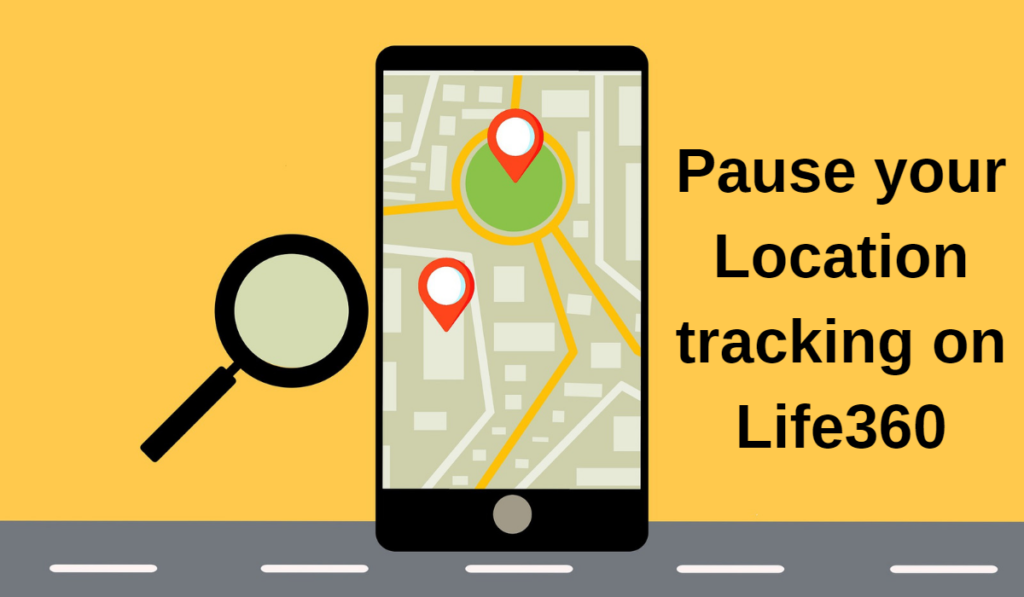
Life360 is a family locator app that provides real-time location tracking for its users. There may be instances where individuals want to pause their location tracking on the app. This could be due to privacy concerns or simply a desire for more control over their personal information. Pausing location tracking on Life360 can help to avoid life360 hacks and protect an individual’s privacy.
Pausing location tracking on Life360 is a simple process. The app provides users with the option to pause location tracking from within the app’s settings. Once the location tracking is paused, the app will no longer provide real-time updates on the user’s location, making it more difficult for life360 hacks to occur.
Frequently Ask Questions
How can I show my fake location?
Showing a fake location can be useful for individuals who are concerned about privacy and want to avoid life360 hacks. There are several methods that can be used to show a fake location on your phone, including using a GPS spoofing app and using a VPN service.
A GPS spoofing app is a type of app that allows you to change your GPS coordinates, making it appear as if you are in a different location. By using a GPS spoofing app, you can show a fake location on your phone, which can help to avoid life360 hacks.
How do you make your location somewhere else on Life360 without anyone knowing?
Making your location appear to be somewhere else on Life360 without anyone knowing can be desirable for individuals who are concerned about privacy and want to avoid life360 hacks. There are several methods that can be used to achieve this, including using a GPS spoofing app and using a VPN service.
A GPS spoofing app is a type of app that allows you to change your GPS coordinates, making it appear as if you are in a different location. By using a GPS spoofing app, you can make your location appear to be somewhere else on Life360 without anyone knowing. This can help to protect your privacy and avoid life360 hacks.
Another method to make your location appear to be somewhere else on Life360 without anyone knowing is to use a VPN service. VPN services encrypt your internet connection and allow you to appear as if you are located in a different country. By using a VPN service, you can make your location appear to be somewhere else on Life360, helping you protect your privacy and avoid life360 hacks.