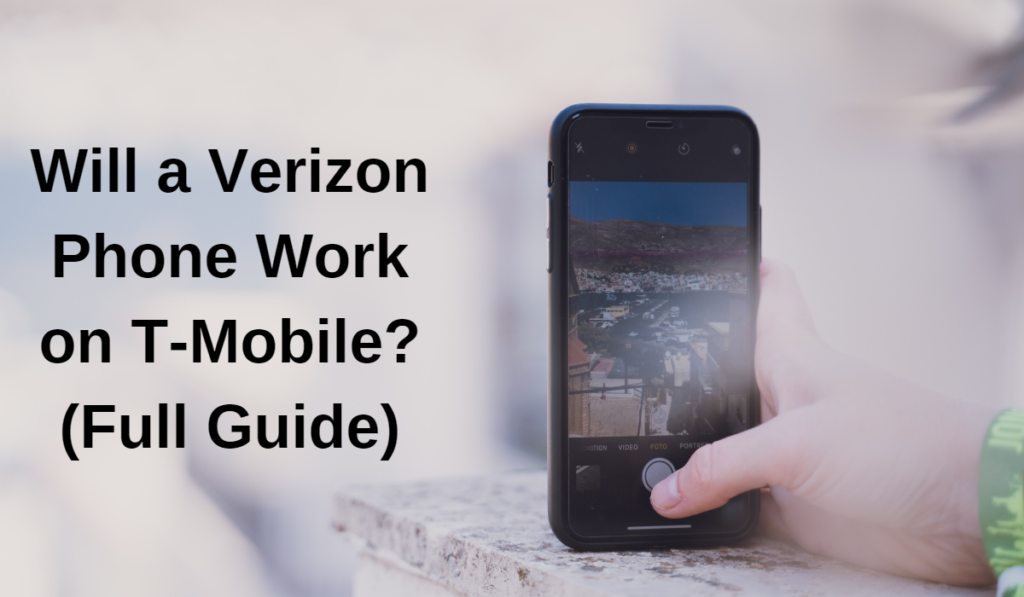
The short answer is yes, a Verizon phone can work on T-Mobile, but there are some things to consider before switching carriers.
A Verizon phone needs to be compatible with T-Mobile’s network technology, which is GSM. Most Verizon phones are CDMA and may not be compatible with T-Mobile’s network. Some Verizon phones are also GSM compatible, so it’s important to check the phone’s compatibility before making the switch.
A Verizon phone needs to be unlocked in order to work on T-Mobile’s network. Verizon phones are usually locked to the Verizon network, but they can be unlocked by Verizon or by using a third-party unlocking service. It is important to check the phone’s unlock status before making the switch.
Once the phone is compatible and unlocked, customers need to make sure that the phone is provisioned for T-Mobile’s network settings. This can be done by contacting T-Mobile customer service and providing the phone’s IMEI number.
Will a Locked Verizon Phone Work on T-Mobile?
A locked Verizon phone will not work on T-Mobile’s network as it is locked to Verizon’s network. In order for a Verizon phone to work on T-Mobile, it needs to be unlocked first.
A locked phone is one that is tied to a specific carrier, and will only work on that carrier’s network. A locked Verizon phone will only work on Verizon’s network and not on T-Mobile’s network.
To use a Verizon phone on T-Mobile’s network, the phone needs to be unlocked. Verizon will unlock the phone for free if it is out of contract or if the account has been active for 60 days. If the phone is still under contract, a fee may apply to unlock it.
You can use a third-party unlocking service to unlock the phone. It is important to ensure that you are using a reputable service and that the phone is not reported lost or stolen.
Can I Use a Verizon iPhone on T-Mobile?
It is possible to use a Verizon iPhone on T-Mobile, but there are a few things to consider before making the switch.
A Verizon iPhone needs to be compatible with T-Mobile’s network technology, which is GSM. Most Verizon iPhones are GSM compatible, so they should work on T-Mobile’s network. It is always recommended to check the phone’s compatibility before making the switch.
A Verizon iPhone needs to be unlocked in order to work on T-Mobile’s network. Verizon iPhones are usually locked to the Verizon network, but they can be unlocked by Verizon or by using a third-party unlocking service. It is important to check the phone’s unlock status before making the switch.
Can I Use the Verizon iPhone 6S on T-Mobile?

It is possible to use the Verizon iPhone 6S on T-Mobile, but there are a few things to consider before making the switch.
The Verizon iPhone 6S needs to be compatible with T-Mobile’s network technology, which is GSM. The iPhone 6S is GSM compatible, so it should work on T-Mobile’s network. It is always recommended to check the phone’s compatibility before making the switch.
The Verizon iPhone 6S needs to be unlocked in order to work on T-Mobile’s network. Verizon iPhones are usually locked to the Verizon network, but they can be unlocked by Verizon or by using a third-party unlocking service. It is important to check the phone’s unlock status before making the switch.
Can You Use a Verizon SIM on T-Mobile?
A Verizon SIM card cannot be used on T-Mobile’s network. Verizon and T-Mobile are two separate mobile carrier networks and they use different technologies. Verizon uses CDMA while T-Mobile uses GSM.
A SIM card is a small chip that contains subscriber identity information and allows a device to connect to a wireless network. SIM cards are specific to the carrier and the type of network the carrier uses. Verizon SIM cards are designed to work with Verizon’s CDMA network, while T-Mobile SIM cards are designed to work with T-Mobile’s GSM network.
To use a Verizon phone on T-Mobile’s network, the phone needs to be unlocked and provisioned for T-Mobile’s network settings. And a T-Mobile SIM card needs to be inserted into the phone to complete the process.
How Do You Switch a Verizon Phone to T-Mobile?
Switching a Verizon phone to T-Mobile requires several steps to ensure the process is done correctly.
Check that your Verizon phone is compatible with T-Mobile’s network technology, which is GSM. Most Verizon phones are CDMA, and they may not be compatible with T-Mobile’s network. Some Verizon phones are also GSM compatible, so it’s important to check the phone’s compatibility before making the switch.
Check that your Verizon phone is unlocked, or if it is locked, contact Verizon or use a third-party unlocking service to unlock it.
How Long Does it Take to Switch from Verizon to T-Mobile?
The time it takes to switch from Verizon to T-Mobile can vary depending on several factors.
The time it takes to check your phone’s compatibility with T-Mobile’s network technology, which is GSM. If your phone is compatible, it will only take a few minutes to check. If your phone is not compatible, you will need to purchase a new phone that is compatible with T-Mobile’s network.
The time it takes to unlock your phone if it is locked to Verizon’s network. Verizon will unlock the phone for free if it is out of contract or if the account has been active for 60 days. If the phone is still under contract, a fee may apply to unlock it. Depending on the method of unlocking ( contacting Verizon or using a third-party service) it may take some time.
Is Switching From Verizon to T-Mobile Worth It?

Switching from Verizon to T-Mobile can be worth it, but it depends on your individual needs and preferences.
It’s important to consider T-Mobile’s network coverage in your area. T-Mobile’s network coverage is good, but it may not be as extensive as Verizon’s in certain areas. So, if you live in a remote area and need good coverage, Verizon may be a better option for you.
You should compare T-Mobile’s plans and prices with Verizon’s. T-Mobile offers more affordable plans than Verizon, with more data and features included. If you’re looking for a more cost-effective option, T-Mobile may be worth considering.
Frequently Ask Questions
Can I put a Verizon sim card in a T-Mobile phone?
A Verizon SIM card cannot be used in a T-Mobile phone. The two carriers use different technologies, Verizon uses CDMA and T-Mobile uses GSM. SIM cards are specific to the carrier and the type of network the carrier uses. Verizon SIM cards are designed to work with Verizon’s CDMA network, while T-Mobile SIM cards are designed to work with T-Mobile’s GSM network.
Verizon and T-Mobile use different frequencies for their networks, and a phone that is built for one carrier’s network may not be able to connect to the other carrier’s network even if a compatible SIM card is used.
In order to use a T-Mobile phone on Verizon’s network, the phone needs to be compatible with Verizon’s network, unlocked and provisioned for Verizon’s network settings and then a Verizon SIM card needs to be inserted into the phone to complete the process.
Do T-Mobile phones work on Verizon?
T-Mobile phones may be able to work on Verizon’s network, but it depends on the specific phone and its compatibility with Verizon’s network technology. T-Mobile uses GSM technology, while Verizon uses CDMA technology. Some T-Mobile phones may be built to work on both GSM and CDMA networks, while others may only work on GSM networks.
To use a T-Mobile phone on Verizon’s network, the phone needs to be compatible with Verizon’s network, unlocked and provisioned for Verizon’s network settings. Once these steps have been completed, a Verizon SIM card needs to be inserted into the phone to complete the process.
It’s important to note that even if a T-Mobile phone is compatible with Verizon’s network, it may not have access to all of Verizon’s features and services, such as HD Voice, and may not be covered by Verizon’s device warranty.