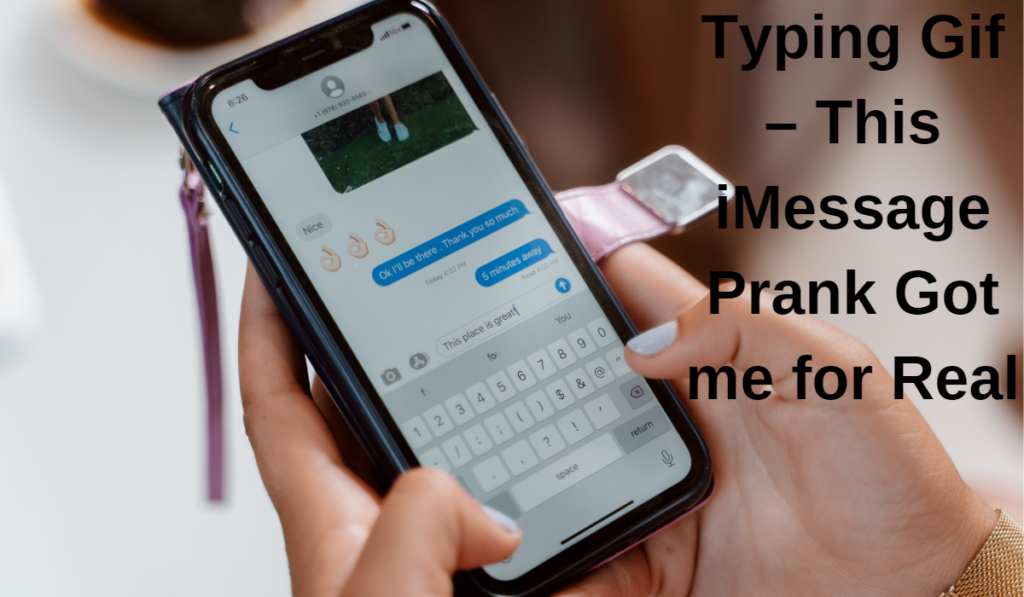
A typing gif prank is a playful joke that is often sent through messaging platforms such as iMessage. It involves sending a fake gif of someone typing, often accompanied by a fake message that makes it appear as though the recipient is having a conversation with the sender. The goal of the prank is to make the recipient believe that a message is being typed in real-time, leading to confusion and surprise when the expected message doesn’t arrive.
This type of prank can be very effective and convincing, if the typing gif is well made and timed correctly. It can be a fun and harmless way to play with friends and family, but it’s important to remember that some people may not appreciate the joke or find it funny. Before sending a typing gif prank, it’s important to consider the recipient’s sense of humor and whether they will be entertained by the joke.
A typing gif prank can be a fun and playful joke, but it’s important to be mindful of the recipient’s feelings and to not take the prank too far. The best way to enjoy this type of joke is to share it with friends who have a good sense of humor and who will enjoy the prank as much as you do.
How to play iMessage typing prank with friends
Playing a typing gif prank on friends through iMessage can be a fun and entertaining way to add some humor to your conversations. Here’s how you can play the prank:
- Choose a suitable recipient: Make sure the friend you want to play the prank on has a good sense of humor and is likely to appreciate the joke.
- Find a suitable typing gif: There are many websites and apps that offer free typing gifs. Choose a gif that is convincing and will help make the prank more effective.
- Send the typing gif: Open iMessage and select the friend you want to play the prank on. Attach the typing gif to the message and send it. The friend will see the gif of someone typing and might expect a reply in real-time.
- Wait for the reaction: Wait for your friend’s reaction and be prepared to respond with a humorous message or comment once they realize they’ve been pranked.
Playing a typing gif prank with friends on iMessage is a fun and lighthearted way to add some humor to your conversations. Just be sure to choose the right recipient and gif, and to not take the prank too far.
How to play the typing prank in iMessage on iPhone
Playing a typing gif prank in iMessage on an iPhone is a fun and easy way to add humor to your conversations with friends. Here’s how to do it:
- Find a suitable typing gif: There are many websites and apps that offer free typing gifs. Choose a gif that is convincing and will help make the prank more effective.
- Save the gif to your device: Save the gif to your camera roll or photos app on your iPhone.
- Start a conversation: Open iMessage and select the friend you want to play the prank on. Start a new conversation or select an existing one.
- Send the typing gif: Tap on the “Camera” icon to the left of the text field, then select the saved gif. The friend will see the gif of someone typing and might expect a reply in real-time.
- Wait for the reaction: Wait for your friend’s reaction and be prepared to respond with a humorous message or comment once they realize they’ve been pranked.
Playing a typing gif prank in iMessage on an iPhone is a simple and fun way to add humor to your conversations with friends. Just be sure to choose a suitable gif and to not take the prank too far.
A Very Dumb Yet Amusing iMessage Prank: Infinite Typing Indicator GIF

The infinite typing indicator gif prank is a simple yet amusing joke that can be played through iMessage on an iPhone. It involves sending a never-ending gif of someone typing, making it appear as though the recipient is waiting for a reply that will never come. Here’s how to play the prank:
- Find an infinite typing gif: There are many websites and apps that offer free, never-ending typing gifs. Choose a gif that is convincing and will help make the prank more effective.
- Save the gif to your device: Save the gif to your camera roll or photos app on your iPhone.
- Start a conversation: Open iMessage and select the friend you want to play the prank on. Start a new conversation or select an existing one.
- Send the gif: Tap on the “Camera” icon to the left of the text field, then select the saved gif. The friend will see the gif of someone typing and might expect a reply in real-time.
- Observe the reaction: Observe your friend’s reaction and enjoy the humor of the prank. The gif will continue to loop, making it appear as though the person is still typing, but the reply will never come.
The infinite typing indicator gif prank is a simple yet entertaining joke that can be played through iMessage on an iPhone. Just be sure to choose a suitable gif and to not take the prank too far. It’s a dumb yet amusing way to bring some humor to your conversations with friends.
This iMessage prank got me going for a while
The typing gif prank in iMessage can be a convincing and entertaining joke, if you’re not expecting it. Here’s what can happen when you fall for this prank:
- The suspense builds: When you receive a gif of someone typing, you might start to anticipate a reply in real-time. The suspense builds as you wait for the response, adding to the humor of the prank.
- The reply never comes: The reply never comes, and the gif continues to loop, making it appear as though the person is still typing. This can be surprising and amusing, especially if you fall for the joke.
- The realization: Once you realize that you’ve been pranked, you might feel foolish or embarrassed, but also amused by the joke. It’s important to have a good sense of humor and to not take the prank too seriously.
The typing gif prank in iMessage can be a convincing and entertaining joke, if you’re not expecting it. It can be funny to fall for the prank and to see how long it takes to realize that the reply will never come. Just remember to have a good sense of humor and to not take the joke too far.
Does iMessage tell someone when you’re typing?

iMessage does have a typing indicator feature that lets the recipient know when someone is typing a response. This is indicated by a small animation of dots that appear in the text field, letting the recipient know that a reply is being written. This feature can be used to play the typing gif prank by sending a convincing gif of someone typing.
- The illusion of a real response: When the recipient sees the typing indicator, they might believe that a real response is being written, adding to the humor of the prank.
- The reply never comes: The reply never comes, and the typing gif continues to loop, making it appear as though the person is still typing. This can be surprising and amusing, if the recipient falls for the joke.
IMessage’s typing indicator feature can be used as part of the typing gif prank. The animation of dots creates the illusion of a real response being written, adding to the humor of the joke. Just be sure to choose a convincing gif and to not take the prank too far.
Frequently Ask Questions
How do you hide typing on iMessage?
Hiding the typing indicator on iMessage can be useful if you want to keep your typing activity private or if you’re trying to avoid playing the typing gif prank. Here’s how to hide the typing indicator:
- Turn off the feature: You can turn off the typing indicator feature in the settings of your iPhone. Go to Settings > Messages and toggle off the “Show Typing Indicator” option.
- Use a third-party keyboard: You can also use a third-party keyboard that doesn’t have a typing indicator feature, such as Gboard or SwiftKey. Simply install the keyboard from the App Store, then go to Settings > General > Keyboard > Keyboards and select the third-party keyboard as the default input method.
Hiding the typing indicator on iMessage can be useful if you want to keep your typing activity private or if you’re trying to avoid playing the typing gif prank. You can turn off the feature in the settings of your iPhone or use a third-party keyboard that doesn’t have the typing indicator feature.
Why does it look like someone is typing on iMessage?
The typing indicator on iMessage appears as a small animation of dots that lets the recipient know that someone is typing a response. This feature can add to the humor of a typing gif prank, as the recipient might believe that a real response is being written.
- The illusion of a real response: The typing indicator creates the illusion of a real response being written, which can add to the humor of the prank.
- The reply never comes: The reply never comes, and the typing gif continues to loop, making it appear as though the person is still typing. This can be surprising and amusing, especially if the recipient falls for the joke.
The typing indicator on iMessage appears as a small animation of dots that lets the recipient know that someone is typing a response. This feature can add to the humor of a typing gif prank by creating the illusion of a real response being written, even though the reply never comes.